Memorex MMG-CR3810 Operations Instructions
Browse online or download Operations Instructions for CD players Memorex MMG-CR3810. Memorex MMG-CR3810 Operating instructions [en] User Manual
- Page / 21
- Table of contents
- TROUBLESHOOTING
- BOOKMARKS



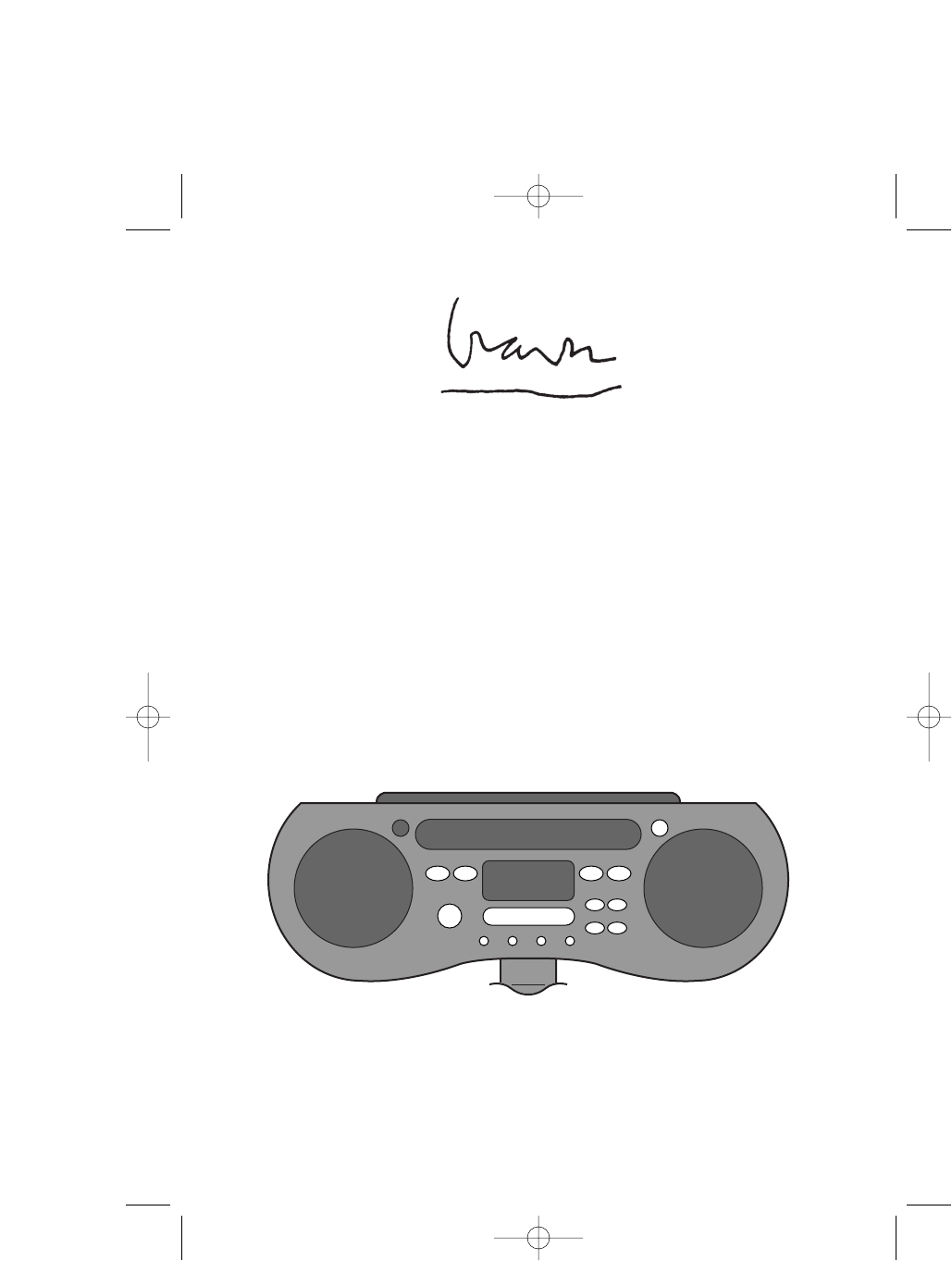
- MODEL: MMG-CR3810 1
- SAFETY PRECAUTIONS 2
- IMPORTANT SAFETY INSTRUCTIONS 3
- LISTENING 5
- LOCATION OF CONTROLS 6
- POWER SOURCE 6
- BATTERY INSTALLATION 7
- MOUNTING 8
- MOUNTING (CONTINUED) 10
- OPERATION 11
- OPERATION (CONTINUED) 12
- CARE AND MAINTENANCE 19
- TROUBLESHOOTING GUIDE 20
- Printed in Hong Kong 21
- Memcorp, Inc 21
- Weston, Fl 21
Summary of Contents
MODEL: MMG-CR3810BEFORE OPERATING THIS PRODUCT,PLEASE READ THESE INSTRUCTIONS COMPLETELY.UNDERCABINET CD CLOCK RADIOOPERATING INSTRUCTIONSMMG-CR3810.O
7. Insert screws from theINSIDE of the cabinet. Thewashers must be used onmetal cabinets and woodcabinets if the drilled holeswere not countersunk.Pos
10OPERATIONTO SET OR RESET THE ACTUAL TIMEPress and hold the TIMER button ❶;the display will show “00:00” and thehour digits will blink. Use theSKIP/T
11OPERATION (CONTINUED)TO START THE COUNTDOWN TIMEROnce the countdown time has beenentered (see previous page), pressthe TIMER button and the display
12OPERATION (CONTINUED)Press the POWER button ❶ to turnthe unit on. Press the RADIO/BANDbutton once ❷ to select radio.Repeatedly press to select the
13OPERATION (CONTINUED)Open the CD compartment door bypressing the OPEN/CLOSE button.Insert a disc, label side up, onto thespindle and close the CDcom
14OPERATION (CONTINUED)Insert a CD as described on theprevious page. Press the POWERbutton ❶ to turn the unit on and pressthe CD button ❷. The total
When a CD is playing, simply pressthe Number buttons ❶ to directlyselect a track. For tracks over 9, pressthe OVER button ❷, followed by theNumber but
16OPERATION (CONTINUED)Press the POWER button ❶ to turnthe unit on and press the CD button ❷.Press the MEMORY DOWN/RANDOMbutton ❸; “RANDOM” will app
17OPERATION (CONTINUED)Press the PLAY/PAUSE () buttonto begin playback. The unit will play allthe tracks in the order youprogrammed them.3Adjust the v
18CARE AND MAINTENANCECaring for Compact Discs• Treat the disc carefully. Handle the compactdisc only by its edges. Never allow yourfingers to come in
1SAFETY PRECAUTIONSCAUTION: TO REDUCE THE RISK OF ELECTRIC SHOCK, DO NOT REMOVECOVER (OR BACK). NO USER-SERVICEABLE PARTS INSIDE. REFERSERVICING TO QU
19TROUBLESHOOTING GUIDESYMPTOM CAUSE SOLUTIONUnit will not AC cord not Check AC cordturn on. connected. connection.Disc will not play. CD compartment
Memcorp, Inc.Weston, FlPrinted in Hong KongVisit our website at www.memcorpinc.comMMG-CR3810.OM.QXD 7/15/02 7:09 AM Page 20
Before using the unit, be sure to read all operatinginstructions carefully. Please note that these aregeneral precautions and may not pertain to youru
10. POWER SOURCESThis product should be operated only from thetype of power source indicated on the markinglabel. If you are not sure of the type of p
Dear Customer:Selecting fine audio equipment such as the unit you’ve just purchased is only the start of yourmusical enjoyment. Now it’s time to consi
5LOCATION OF CONTROLS21 4 5 9 10 12113 61314 1516 17 18 197 81. AC Cord (Rear of Unit)2. Remote Sensor3. Mounting Screw Holes (Top ofUnit)4. RADIO/BAN
6LOCATION OF CONTROLS (CONTINUED)BATTERY INSTALLATIONThe remote control transmitter is designed to operatewith two (2) “AAA” size batteries (not inclu
This under the cabinet CD clock radio has been designed to be installedunderneath a wooden cabinet by using the Mounting Template, four (4) Screws,fou
3b. IF YOUR CABINET HAS AN OVERHANG:Measure the thickness ofthe overhang (see Figure3). Fold the front of thetemplate down along theprinted guideline
 (26 pages)
(26 pages)







Comments to this Manuals